Very genuine product
I've been using it for the last 15 days, and it's working well. The protection cover is also included with the chip, making it easy to connect with no issues. It's a good buy!
Free Delivery on Orders Above Rs 500/- Pan-India
Safely Delivering Genuine Products PAN INDIA
Cash on Delivery Available for Orders above Rs.500/- and Upto Rs 3000/-
GST Invoices for Your Business
Dedicated Technical Support Team

Robocraze
Couldn't load pickup availability
Note: This module doesn't get connected to mobile Bluetooth directly but can be connected using BLE Scanner App in mobile.
The HM-10 module is a small Bluetooth 4.0 module that utilizes the Texas Instruments CC2540 or CC2541 BLE System SoC (System on Chip). It operates on 3.3v SMD and can be controlled through the serial UART connection by sending AT commands. The main purpose of the HM-10 module is for wireless data communication, but it is crucial to note that it can only connect with Bluetooth 4.0 based modules, and not with Bluetooth 2/2.1 modules like HC-05 and HC-06.
Due to its standard UART serial connection, the HM-10 bluetooth module is widely used with the Arduino and is available in two versions: HM-10C and HM-10S. The HM-10S is primarily for data transmission, whereas the HM-10C serves as a remote control version with PIO status. The HM Bluetooth modules use CSR or TI CC254x or Cypress chips, allowing them to operate as both master and slave roles.

check out : Starson S100 Mini Bluetooth Earbuds
|
BT Version |
Bluetooth Specification V4.0 BLE |
|
Working Frequency |
2.4GHz ISM band |
|
Modulation method |
Gaussian Frequency Shift Keying |
|
Speed |
6K Bytes |
|
Power |
3.3V 50mA |
|
Size |
26.9mm x 1 3mm x 2.2 mm |
|
Weight |
5 grams |
For more details, please check our Shipping and Return Policy

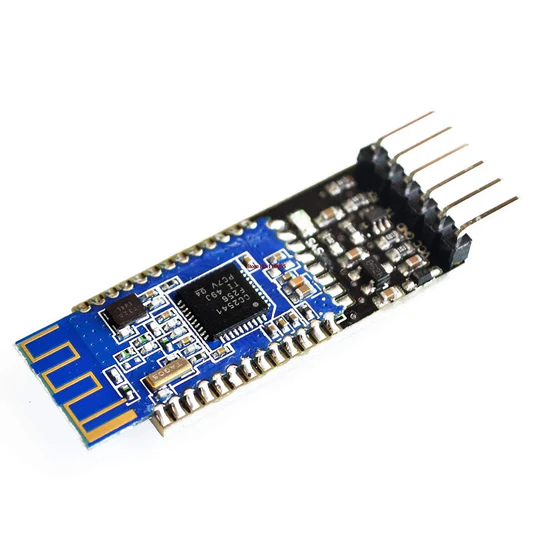
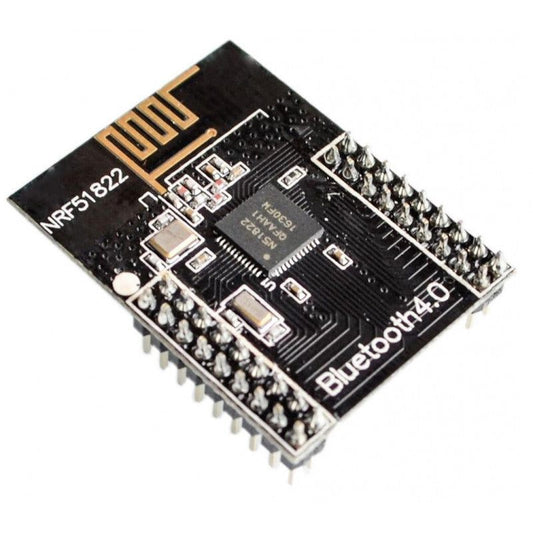
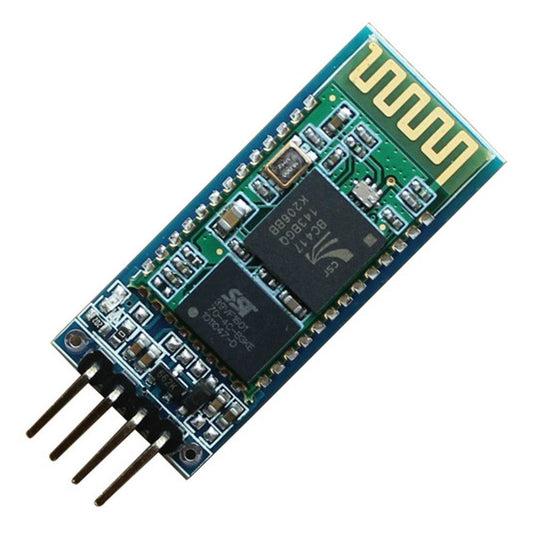
© 2023, TIF Labs Pvt. Ltd.
