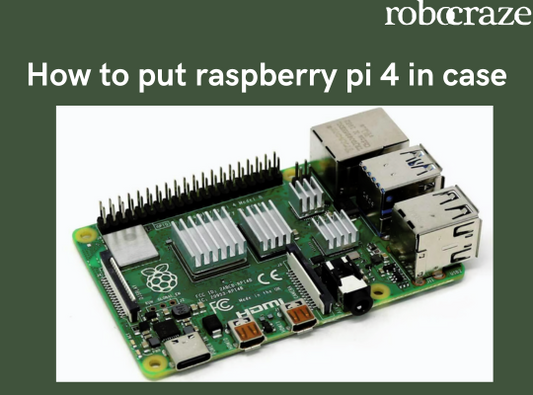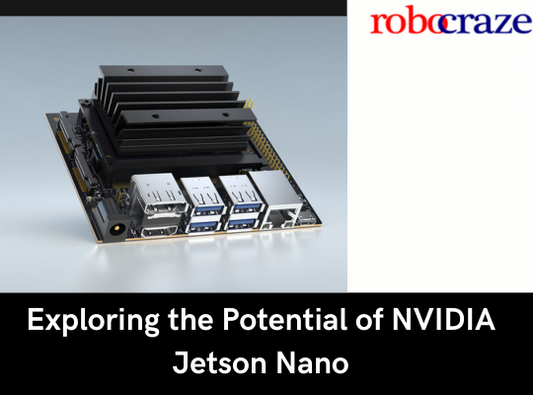Introduction
In the rapidly evolving landscape of electronic devices, understanding the nuances of USB-C and Micro USB technologies is paramount. This introduction aims to provide a comprehensive overview of these two pivotal technologies and their significance in the realm of modern electronics.
Understanding USB-C and Micro USB Technologies
In the ever-expanding ecosystem of electronic devices, USB-C and Micro USB stand out as essential connectors facilitating data transfer and power charging. USB-C, introduced in 2014, and Micro USB, established in 2007, have distinct characteristics that cater to the diverse needs of modern gadgets.
Overview of USB-C and Micro USB:
- USB-C: Known for its versatility, USB-C is prevalent in newer smartphones and laptops, boasting various specifications that have evolved over the years.
- Micro USB: With a longer history, Micro USB is found on a myriad of devices such as digital cameras and smart home gadgets, encompassing Micro USB-A, Micro USB-B, and USB 3.0 Micro-B shapes.
Importance in Modern Electronic Devices:
- USB-C's growing ubiquity in contemporary devices, especially smartphones and computers.
- Micro USB's enduring presence across a wide range of electronic devices, serving as a standard for power charging and data transfer.
Evolution of USB-C and Micro USB
As we delve into the intricate world of USB-C and Micro USB, it's crucial to trace their evolutionary paths, exploring the innovations and technological advancements that have shaped these connectors.

USB-C's Introduction in 2014:
- The inception of USB-C and its journey from a novel connector to a mainstream choice.
- Notable features and specifications introduced with USB-C.
Micro USB's Establishment in 2007:
- The foundational years of Micro USB and its adaptation by a multitude of electronic devices.
- The evolution of Micro USB technology, encompassing Micro USB-A, Micro USB-B, and USB 3.0 Micro-B.
Technological Advancements Over the Years:
- The continuous evolution of both USB-C and Micro USB to meet the ever-increasing demands of modern electronics.
- How technological advancements have contributed to the compatibility and functionality of these connectors.
This introduction sets the stage for a deeper exploration of USB-C and Micro USB, laying the groundwork for a nuanced comparison in subsequent chapters. As we unravel the intricacies of these technologies, it becomes evident that each has a unique role in powering and connecting the devices that have become integral to our daily lives.
USB-C vs. Micro USB - The Basics
Physical Characteristics
When it comes to USB-C vs. Micro USB, understanding their distinct physical characteristics is crucial for making informed decisions in the world of modern electronics.
Micro USB-A:

- Recognizable by its compact design, Micro USB-A is commonly found on a variety of devices, including smartphones, cameras, and digital audio players.
- Despite its smaller size, Micro USB-A provides a reliable connection for data transfer and charging.
Micro USB-B:

- Featuring a slightly different shape with a wider body, Micro USB-B is prevalent in larger devices such as external hard drives, printers, and scanners.
- The design ensures a secure connection, making it suitable for devices that may require more power.
USB 3.0 Micro-B:

- The evolution of Micro USB includes the USB 3.0 Micro-B, characterized by an additional set of pins for faster data transfer rates.
- Commonly seen in external hard drives and high-performance devices, USB 3.0 Micro-B enhances connectivity options.
USB-C's Consistent Shape Evolution
Versatile Oval Design:
- USB-C boasts an oval-shaped connector, ensuring versatility and ease of use.
- The symmetrical design allows users to insert the USB-C cable in any orientation, eliminating the frustration of trying to find the correct way to plug it in.
Evolutionary Consistency:
- Unlike its predecessors, USB-C's shape has remained consistent despite technological advancements.
- This consistency ensures compatibility across various devices, contributing to the widespread adoption of USB-C in the latest smartphones, laptops, and other gadgets.
Overall Findings
As we delve into the basics of USB-C and Micro USB, it's essential to examine the overall findings, focusing on key aspects that distinguish these connectors in the realm of electronic devices.
Data Transfer Speeds and Power Capabilities
USB-C:
- Data transfer speeds of up to 10 Gbps make USB-C a formidable choice for those seeking rapid data exchange.
- With power capabilities of up to 100 Watts, USB-C caters to the needs of a diverse range of electronic devices, from smartphones to high-powered laptops.
Micro USB:
- Limited to data transfer speeds of 480 Mbps, Micro USB is suitable for devices with less demanding data transfer requirements.
- With a power limit of 9 Watts, Micro USB is best suited for charging smaller electronic devices.
Comparison Chart of USB-C and Micro USB Features
| Feature | USB-C | Micro USB |
|---|---|---|
| Data Transfer Speed | Up to 10 Gbps | Limited to 480 Mbps (USB 3.0) |
| Power Capability | Up to 100 Watts | Limited to 9 Watts |
| Insertion Orientation | Any orientation insertion | Must be inserted in the correct orientation |
| Common Applications | Smartphones, laptops | Cameras, smart home devices, USB drives |
Data Transfer Rates
In the dynamic landscape of USB-C and Micro USB technologies, understanding their data transfer rates is pivotal for users seeking efficient connectivity. This chapter delves into the intricacies of data transfer capabilities, shedding light on the speeds and technologies that define USB-C and Micro USB.
USB-C Data Transfer
Up to 10 Gbps Speed
USB-C sets itself apart with impressive data transfer speeds, reaching up to 10 gigabits per second (Gbps). This rapid transmission rate ensures swift exchange of large files, making it an ideal choice for users who prioritize speed and efficiency in their electronic devices.
Incorporation of USB 3.0 and USB 3.1 Technologies
The USB-C data transfer prowess is fueled by the incorporation of advanced technologies, namely USB 3.0 and USB 3.1. These technologies enhance the overall efficiency of USB-C, providing not only high-speed data transfer but also compatibility with a diverse range of peripherals and accessories.
Micro USB Data Transfer
Limited to 480 Mbps
Speed In contrast, Micro USB operates at a more modest data transfer speed, capped at 480 megabits per second (Mbps). While this may suffice for certain applications, users requiring swift data exchange may find the limitations of Micro USB evident when compared to the capabilities of USB-C.
Usage of USB 3.0 Technology
Micro USB's data transfer capabilities are facilitated by USB 3.0 technology, offering a step up from its predecessor. However, the inherent limitations of USB 3.0, coupled with the physical design of Micro USB connectors, contribute to the restrained data transfer speeds experienced with this technology.
As we explore the data transfer rates of USB-C and Micro USB, it becomes evident that the choice between these connectors goes beyond physical design. Users must consider their specific needs, balancing speed requirements with device compatibility to make informed decisions in the ever-evolving landscape of electronic connectivity.
Usability and Compatibility
In the realm of USB-C and Micro USB connectors, the consideration of usability and compatibility is paramount for users navigating the landscape of electronic devices. This chapter delves into the distinct characteristics of USB-C and Micro USB, focusing on their usability and compatibility features.
USB-C Usability
Any Orientation Insertion
One of USB-C's standout features is its user-friendly design that allows for insertion in any orientation. The symmetrical and oval-shaped connector eliminates the need to fumble with the cable, offering a seamless experience for users. Whether connecting to a smartphone, laptop, or other compatible devices, the versatility of USB-C simplifies the user interaction, enhancing overall usability.
Limited Use in Higher-Power Electronics
While USB-C excels in usability, it does have limitations in the realm of higher-power electronics. Its widespread adoption in smartphones and laptops is undeniable, but when it comes to larger devices like printers or computers requiring substantial power loads, USB-C's application may be more limited. Understanding these constraints is crucial for users seeking connectors that align with the power needs of their electronic devices.
Micro USB Compatibility
Correct Orientation Insertion
Micro USB, in contrast, follows a more traditional design with a long edge and a short edge, requiring correct orientation during insertion. While this might seem less convenient compared to USB-C's any-orientation insertion, it's a well-established standard that remains prevalent in numerous electronic devices. Users familiar with Micro USB connectors adapt to this orientation requirement without significant hassle.
Compatibility with Common Electronic Devices
Micro USB's widespread compatibility across common electronic devices solidifies its place in the technological landscape. From cameras and USB drives to smart home devices, Micro USB connectors seamlessly integrate with a variety of gadgets. The correct orientation insertion is a small trade-off for the broad compatibility that Micro USB offers, making it a reliable choice for users with an array of electronic devices.
As we explore the usability and compatibility aspects of USB-C and Micro USB, users gain valuable insights into the user experience and adaptability of these connectors across a spectrum of electronic devices. The balance between usability and compatibility becomes a key factor in the decision-making process for users seeking the most suitable connector for their diverse technological needs.
Charging Speed
Efficient charging is a crucial factor in the ever-evolving landscape of electronic devices, and this chapter delves into the charging speeds offered by USB-C and Micro USB connectors, shedding light on their power capabilities and fast-charging features.
USB-C Charging
Up to 100 Watts of Power

USB-C emerges as a powerhouse in charging capabilities, supporting power loads of up to 100 Watts. This substantial power supply makes it an ideal choice for a wide array of electronic devices, including laptops, smartphones, and other high-power gadgets. The ability to deliver significant power enhances the versatility of USB-C, catering to the evolving demands of modern technology.
Fast-Charging Capabilities
One of the standout features of USB-C is its fast-charging capabilities. With the potential to transfer power swiftly, USB-C minimizes the time required to recharge devices, a crucial aspect in our fast-paced digital age. Whether it's a smartphone needing a quick energy boost or a laptop requiring rapid recharging, USB-C's fast-charging capabilities make it a preferred choice for users prioritizing efficiency.
Micro USB Charging
Limited to 9 Watts of Power
In contrast, Micro USB connectors are designed with a more modest power capacity, limited to 9 Watts. While sufficient for charging smaller electronic devices, the power output may be restrictive for gadgets with higher energy requirements. Users must be mindful of this limitation when selecting charging solutions for their devices, considering the specific power needs of each electronic companion.
Not Capable of Fast-Charging
Micro USB's charging speed is not synonymous with rapid recharging. Unlike USB-C, Micro USB lacks the fast-charging capabilities that have become a standard expectation for many modern users. While adequate for certain devices, the absence of fast-charging may be a drawback for individuals seeking swift and efficient charging experiences.
As we explore the charging speed aspects of USB-C and Micro USB, users gain insights into the power dynamics and charging efficiency offered by these connectors. The consideration of charging capabilities becomes paramount for users seeking an optimal charging solution tailored to their diverse electronic devices.
Final Verdict
In the dynamic realm of USB technologies, the Final Verdict chapter serves as a comprehensive analysis, presenting a conclusive assessment of USB-C's superiority over Micro USB. This final evaluation encapsulates crucial facets that delineate the contemporary relevance and efficiency of USB-C.
USB-C Superiority
USB-C's Broader Application in Modern Electronics
USB-C stands as the vanguard of connectivity, demonstrating its adaptability across a spectrum of modern electronic devices. From smartphones to laptops and beyond, USB-C's universal presence reflects its broader application. The connector's consistent shape evolution and compatibility contribute to its prevalence in cutting-edge technology, seamlessly integrating with the diverse landscape of contemporary devices.
Micro USB as Legacy Technology with Specific Use Cases
While Micro USB has played a pivotal role in the evolution of electronic connectivity, it now finds itself in the domain of legacy technology. Its establishment in 2007 marked a significant milestone, but the pace of technological advancements has positioned Micro USB as a niche solution with specific use cases. As modern devices embrace USB-C, Micro USB remains a reminder of the industry's evolution.
Ease of Use Comparison USB-C's
user-friendly design, allowing for insertion in any orientation, enhances the overall usability of electronic devices. This contrasts with Micro USB's need for correct orientation insertion, which, while familiar to many users, can be a source of frustration. The ease of use comparison tips the scales in favor of USB-C, emphasizing its intuitive design and user-centric approach.
In this Final Verdict, the assessment revolves around the adaptability, relevance, and user experience offered by USB-C in comparison to Micro USB. As technology propels forward, the broader application of USB-C, coupled with its intuitive design, establishes it as the superior choice in the contemporary landscape of electronic connectivity.
Conclusion
In the dynamic world of connectivity, the battle between USB-C and Micro USB boils down to more than just shape. While Micro USB has served us well, USB-C emerges as the future champion. With faster data transfer rates, enhanced usability, and superior charging speeds, USB-C reigns supreme. It's not just a connector; it's a game-changer. So, as you navigate the tech landscape, make the switch to USB-C for a seamless, efficient experience. Embrace the future of connectivity and unlock a world of possibilities!