Suppose you are at some new place and don’t know where to go or how to reach wherever you want to go. At that point in time, you would open a map in your phone and follow it. These readily available maps in our smartphones have made our lives so easy. But how does it work and even more curious to know - what is it exactly? Well, it’s the GPS receiver (or simply GPS) which tells you your position and offers you directions on the map.
What is a GPS receiver?
A GPS Receiver is also known as a GPS navigation device. Its function is to collect information from GPS satellites and, then, forecast the geographical standing of the device. Impressively, a GPS Receiver is a high-technology device that is capable of recovering system area and time data in all weather conditions, from the GPS. And, that is, anywhere on or near the globe.
Working of GPS Module?
Wherever you are on the planet, at least four GPS satellites are ‘visible’ at any time. Each one transmits information about its position and the current time at regular intervals. These signals, travelling at the speed of light, are intercepted by your GPS receiver, which calculates how far away each satellite is based on how long it took for the messages to arrive. Once it has this information on how far away at least three satellites are, your GPS receiver can pinpoint your location using a process called trilateration.
Why is it important?
It encourages the innate desire of humans to explore the unknown lands without the fear of not being able to return. It allows for the rescue of fellow humans in situations such as natural disasters like earthquakes in a timely manner which was not possible before. And many more significant features and advantages are there.
Applications
- Location - determining a position
- Navigation - getting from one location to another
- Tracking - monitoring object or personal movement
- Mapping - creating maps of the world
- Timing - bringing precise timing to the world
Components Required for GPS Receiver with Arduino
Connections Steps
GPS receiver has two slots - one is TTL and another is for power and GND.
TTL slot has three pins: receiver (Rx), transmitter (Tx) & Ground and these pins are connected to pins 10, 11 and GND of
Arduino, respectively. Another slot has two pins: 3.3V and GND, that are connected to Arduino.
We can give a power supply of 12V, as well, through an adapter or any other external source. The
The only thing we have to do is to change the mode of the board to 12V. One switch is there to do so. And
The last thing we have to do is to connect the GPS antenna to the GPS receiver module.
Code for Connection of GPS with Arduino
#include <SoftwareSerial.h>;
#include <TinyGPS.h>;
SoftwareSerial mySerial(10, 11); // RX, TX
TinyGPS gps; // create gps object
long lat, lon; // create variable for latitude and longitude object
void setup() {
// Open serial communications and wait for port to open:
Serial.begin(57600);
while (!Serial) ; // wait for the serial port to connect. Needed for native USB port only
Serial.println("TIF LABS");
mySerial.begin(9600); // set the data rate for the SoftwareSerial port
mySerial.println("ABHINANDAN");
}
void loop() {
// run over and over
if (mySerial.available()) {
char c = mySerial.read();
Serial.write( c );
if (gps.encode( c )) {
// encode gps data
gps.get_position(&lat,&lon); // get latitude and longitude
Serial.print("Position: "); // display position
Serial.print("Lat: ");
Serial.print(lat); // print latitude
Serial.print(" Lon: ");
Serial.println(lon); // print longitude
}
}
}
Working
In this project, we’ll use a GPS receiver and GPS antenna along with Arduino to locate our exact position or location on the serial monitor. We make the circuit connections as shown in the above fig. and give power supply through the Arduino board of 3.3V. After the Power On, the module takes a few minutes to receive the signal. After the modem establishes a connection with the GPS, the status LED begins to blinks once in a second. Once the signal has been received, the serial monitor display’s the GPS data in NMEA (National Marine Electronics Association standard) sentence. NMEA is a specification for communication between various marine electronic equipment. At the end of these lines, we get our exact location. Note: Sometimes it may take time to establish connection & we can observe it using status LED and if it is not blinking then go outside or keep the antenna near a window.







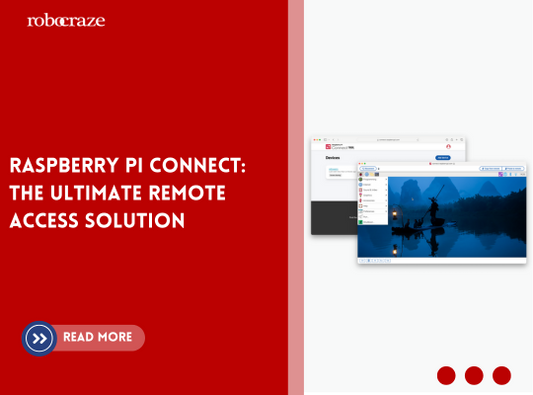
1 comment
SKG 13 quto for 18 nos